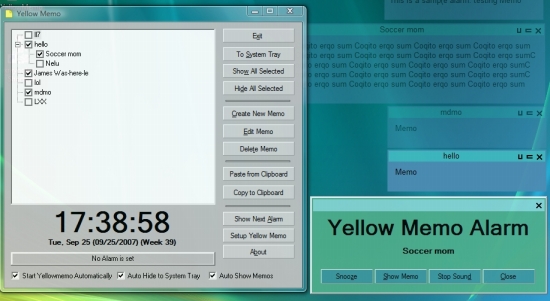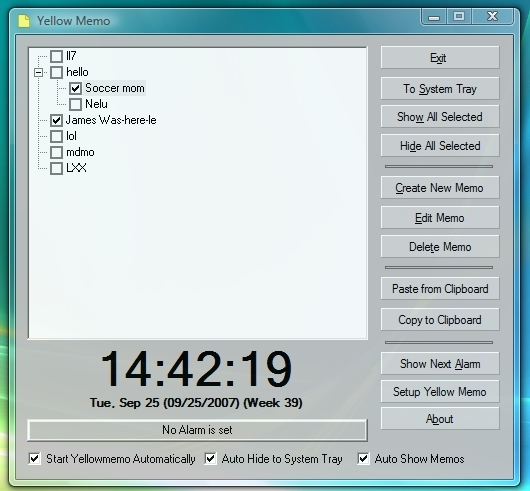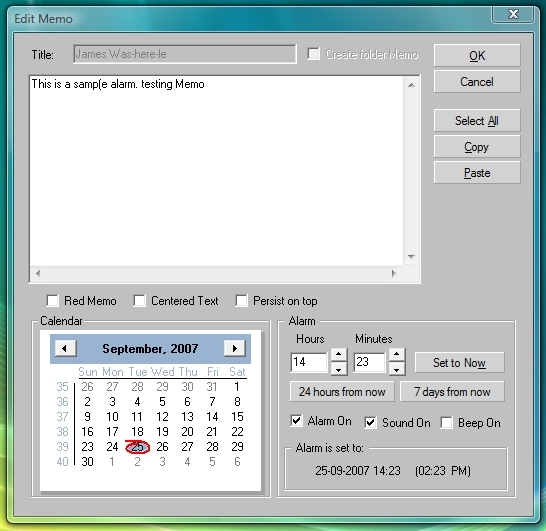YellowMemo
has special features, that makes it easy to use. YellowMemo is auto
documenting, will guide you as you go along. There is an extensive set
of screen tips, which allows one to fully learn all the important
features of YellowMemo without ever reading the documentation.
Just to list some more of the highlights below:
 Multiple Memos
Multiple Memos
 Single button activation Single button activation
 Hierarchical list of Memos
Hierarchical list of Memos
 Modern User Interface Modern User Interface
 Cool looking Transparency Cool looking Transparency
 Auto Transparency when
inactive Auto Transparency when
inactive
 Single menu click Memo creation Single menu click Memo creation
 One button clipboard transfer One button clipboard transfer
 Network integration Network integration
|
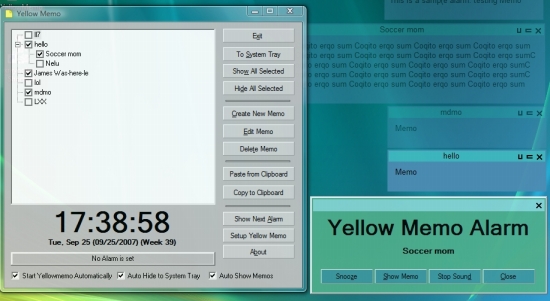
|
|
Screenshot of the Main Panel:
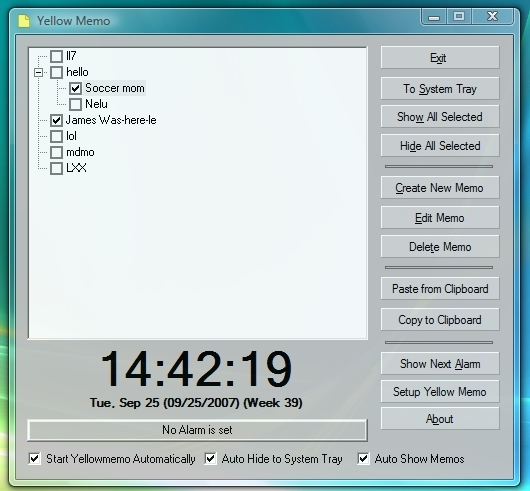
|
 Red Memo to
signify importance Red Memo to
signify importance
 Calendar
settable alarm Calendar
settable alarm
 Gentle but persistent
alarm cycle Gentle but persistent
alarm cycle
 Window 'on top' feature Window 'on top' feature
 Speaker
and Beep for failsafe sound Speaker
and Beep for failsafe sound
 Per Memo Alarm Per Memo Alarm
 Configurable alarm sounds
(wav files) Configurable alarm sounds
(wav files)
 One button clipboard
memo copy/paste One button clipboard
memo copy/paste
 Auto sizing memos Auto sizing memos
 Trash system for easy
recovery Trash system for easy
recovery
 One button clipboard
memo copy/paste One button clipboard
memo copy/paste
 Auto sizing memos Auto sizing memos
 Autostart, Autohide,
Autoshow features Autostart, Autohide,
Autoshow features
 Windows remember their
positions Windows remember their
positions
 Auto transparency timeout Auto transparency timeout
|
Screenshot of colored memos:
 User
configurable Memo Colors User
configurable Memo Colors
 User settable Memo
Transparency levels User settable Memo
Transparency levels
 Easy activation of
individual Memos Easy activation of
individual Memos
 Convenient system tray icon Convenient system tray icon
 Topmost setting for always visible
memos Topmost setting for always visible
memos
 Beep frequency and duration
settings Beep frequency and duration
settings
 Easy Alarm Feature Easy Alarm Feature
|

|
Screenshot of the colored alarm
dialog:

|
 User
configurable Alarm Colors User
configurable Alarm Colors
 Missed alarm reports Missed alarm reports
 Easy dismissal of individual
alarm instances Easy dismissal of individual
alarm instances
 User settable Alarm Sounds User settable Alarm Sounds
 Show next alarm feature Show next alarm feature
 Convenient system tray
icon screentips Convenient system tray
icon screentips
 Topmost alarm for always visible
alarm Topmost alarm for always visible
alarm
 Beep frequency and duration
settings Beep frequency and duration
settings |
[Back to Home Page] [Go to Download
Page]
Copyright © by Peter
Glen
|


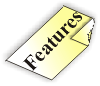

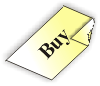
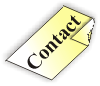
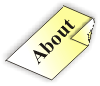
 Multiple Memos
Multiple Memos