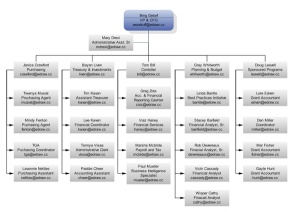YellowMemo Advanced Usage YellowMemo, being a
newly developed application, is full of exciting features. The
transparency eye candy is just the tip of the iceberg. For instance,
YellowMemo comes with a spell checker, that is 'tall dark, and silent'.
The spell checker operates while you type, and only spell checks
the current line. A subtle 'squiggly' underlines the word that
YellowMemo finds out of order. The spell checker comes with a huge and
powerful suggestion facility. Right clicking on any word will deliver
an extensive but appropriate list.
Another exciting feature is the Memo sharing feature. One can connect multiple YellowMemo instances from different computers onto a single shared directory. All the instances monitor the shared directory (or folder) regularly, and if there is any change, the appropriate action is taken. (Show/Hide/Refresh) When any user changes a memo, all the subscribers to that folder will see the change at the next refresh cycle. The refresh cycle can be changed to be as little as one minute. When YellowMemo detects a change, a sound is played. The user has full control over the sound's properties. It can be made as subtle or as strong as one wishes.
Editing conflicts. It is possible for two people to edit the same note. If that happens, YellowMemo detects the situation, and prompts the user with the conflicting memo. Both the new (edited) memo and the old (conflicting) memo is presented to the user, allowing a choice between the a.) old content, b.) new content or c.) manual merging of the two contents. Deletion conflicts. Memos are not deleted, rather, they are moved to a 'Deleted' memo path. If a user deletes a memo, it can be retrieved from the 'Deleted' folder. Naturally, memos that are deleted from the 'Deleted' memo path are deleted permanently. Hierearchical list of memos. Most things in nature are arranged in a tree like structure. So are memos in YellowMemo. There is no end in sight to describe the flexibility of the tree structure. Copyright © by Peter Glen |