
Networking YellowMemo YellowMemo can be used
as an in-house messaging system. Simply configuring multiple YellowMemo
installations to point to the same network share. This will allow
multiple
users and computers to share notes. The notes appear on the other
machines within
the timer refresh cycle. (default: one minute)
When a new note is created in the shared directory, it pops up on all the running YellowMemo computers pointing to this share. When any of the notes change in the shared directory, that note will pop up on the user's screen. If that note is already showing, the note is refreshed, displaying its new content. If a note is deleted, it will disappear from the screen on all the subscribing machines.  When someone
deletes a memo, YellowMemo saves the
memo into the
'Deleted' folder. By default, the 'Deleted' folder is not visible. One
can view it by checking the 'Enable Deleted' check box on the main
panel. The deleted Memo can still be used, and it is accessible under
the same name as its original, with the small exception of the
'Deleted'
string is prepended to its memo path. To restore a memo, one may use
the 'Copy Memo'
and paste facility and re-create the memo under any arbitrary heading.
YellowMemo works with any standard Windows share, and any UNIX Samba (SMB) share. One can even configure YellowMemo to share the Memo directory on the local machine.  In the setup dialog, the data subsection can be configured to any accessable network share. The browse button will open up a directory selection dialog to specify a local or network directory. The read button will read the contents of the currently selected directory, updating the main panels tree control immidately. While YellowMemo itself does not perform any access control, the network itself can and should control access to Memos. To read a memo, the user needs a read and scan access, to write, the user needs read/write access, and to delete, the user needs delete access. The refresh time can be set up to any numberic value. The refresh time of zero means the refresh subsystem is turned off. If one doen nt want the distraction of the network memo popups, uncheck the 'Enable Auto Popup' checkbox. 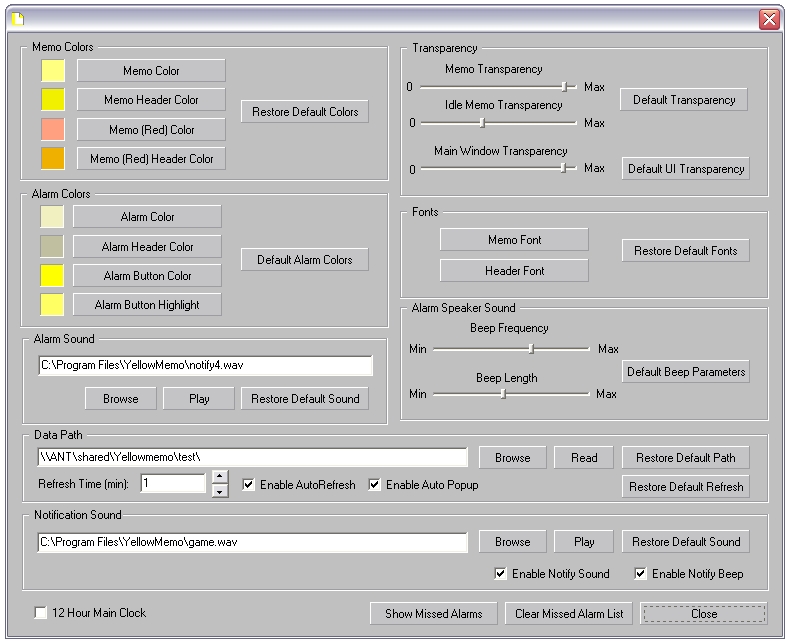 Technical background: YellowMemo networking works on Windows shares by comparing the local content modify dates with the remote content modify dates. If there is a difference, the program will take the appropriate action, like showing, refreshing or deleting a memo. The compare takes place every timer cycle. The timer cycle can be set on the setup screen, and it defaults to one minute. Copyright © by Peter Glen |